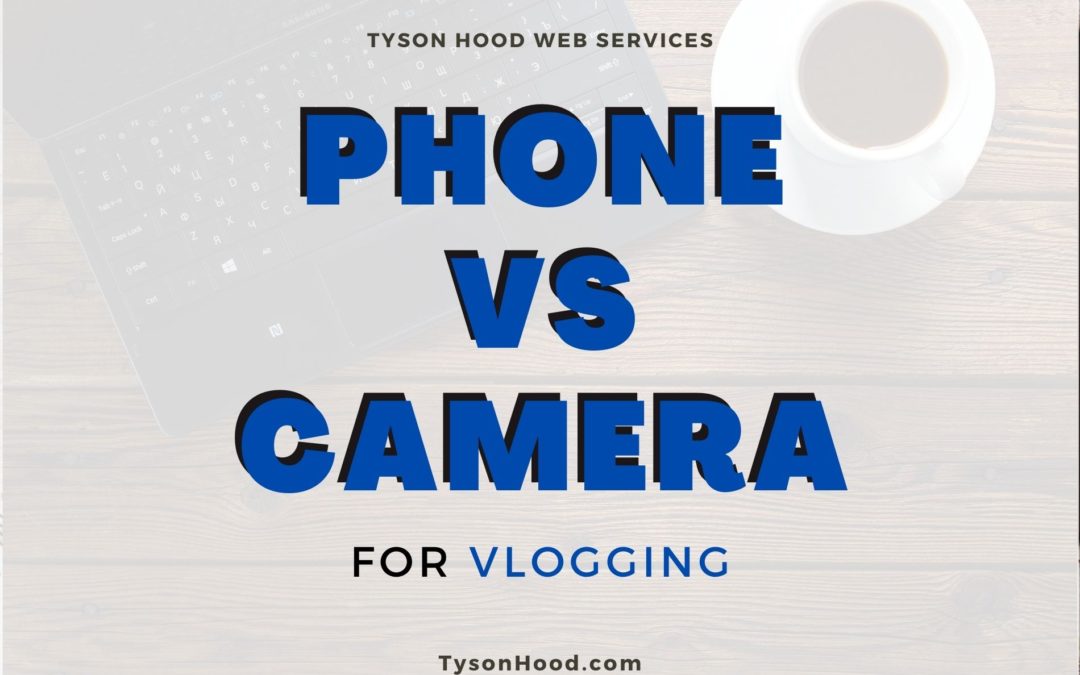Is it better to use a phone vs camera for vlogging? I mean, you’ve got your niche and your kickin’ music. You’re really putting in the time and getting your quality content out there in front of people, but… You’re starting to feel the limitations of your phone. Plus, doesn’t using a standalone camera make you more of a legit vlogger? Maybe. Maybe not.
For whatever reason, this seems to be the first thought people have when they want to get into vlogging. Something along the lines of, “Don’t I need a camera to do this?” With the technology packed into today’s cell phones, why is it still not thought of as acceptable to use one for our video recording and therefore, our vlogs? What about a standalone camera bridges the gap and do our phones even come close to the mark?
There are certainly a number of settings within a standalone camera you’re not going to be able to access using just your phone. Though, with that, there is some ease of use you’ll get while using a phone vs camera for vlogging. So, in today’s article, we’re going to go through various categories where you would consider getting a camera over just using your phone. We’ll do a little digging into what each brings to the table and present it accordingly, and try to get you some decisions on which is right for you and your vlogging or YouTube.
The Camera and The Phone
Fair warning, at the time of writing this article, I’m not an expert in cameras or even any sort of professional photographer. Admittedly, following this, I’d be very much interested in getting more into a professional photographer role and taking the necessary steps to get there. That said, I do know the basics to camera use, am currently taking a photography masterclass, and have been into amateur photography for decades. So, I’m fairly knowledgeable in the topic.
The devices I used for this article are as follows…
The Canon EOS M50
For this article, I got my hands on arguably the best beginner’s vlogging camera of all time… The Canon EOS M50. Now, this camera is magnificent and I’m fortunate enough to know someone who happened to have one which they weren’t using at the moment. So, there is a little more going into this article then just purely online research.
The Samsung Galaxy S8
To go with that, I should also add I’m using a Samsung Galaxy S8 for this article. At the time of this article, it’s not the newest phone on the market with the best settings, but is considered “newer” (is at least as new as the Canon camera) and has “newer” necessities for camera options. Actually, in doing the hands on research for this article, I was surprised to see just how capable this phone was for the given tests.
This should be a good battle…
The Settings of Capture Quality
When you think of a phone vs camera for vlogging, you’re almost automatically going to think things like “power” and “settings”. At least, that’s where my mind goes. There’s no way a phone’s camera is going to have the power of a standalone camera, right? Well, maybe, but idk. With phone tech getting stupid (as in, stupid powerful) these days, phone cameras are not only capable to conquer any task thrown at them, but can also do a bit more than the standard user is capable to test.
For this section, I’m kinda diving into the technical aspects of picture quality and video quality, and the various settings which go into each of these.
The Samsung Galaxy S8 Settings
We’ll first dive into the Galaxy S8 because it’ll have less settings and be the simpler options, right? Not really. In fact, this phone was not only capable of taking good video and photos, but is almost as capable as its counterpart, the Canon m50 Far more so than the standard user would dive into, I think.
This phone, although a couple of years old, shoots in 4k at 30 fps. Now, it does this with the rear facing camera (maybe obviously), but still. I was surprised to see this. The downside being you won’t be able to see yourself if shooting this way, as you’ll have your phone turned around. The front facing camera does still shoot in 2k (1440p), though, which is more than enough if you’re reading this article (If you’re just starting out on YouTube, I would suggest 1080p).
The settings within the phone are pretty simplified, which is one of the things which bums me out about the phone camera. Granted, a lot of people aren’t looking to get in and change a lot of these anyway, I always like to dive in and test all the things. Even in the “Pro” mode, you’re not going to be able to change your aperture. In video, I can’t find that you can change any of the aperture, iso, or shutter speeds (really)… But why would you need to, I guess?
There’s also a surprisingly awful video quality when in dark surroundings. Everything is grainy and my phone had a super tough time focusing on me. Although, the switch to super light and super dark areas was very quick, as I walked around. To go with this, though, image stabilization is almost non-existent, and the picture bounced everywhere as I walked.

The Canon m50 Settings
The counterpart of this topic had expected results in terms of settings. A phone vs camera for vlogging, if limited to settings only, will favor a standalone camera almost every time. With the Canon m50, you have full and total control of all the things. While Canon does provide you with great automatic modes, you can dive in and really take full control of the camera, if you want (and I want).
This camera does shoot in 4k at 24fps, but you do lose the patented “Dual Pixel Autofocus”. It’s not the end of the world, but something to consider when shooting in this mode. This camera also features a flip around screen. So, you can actually see yourself and surroundings when shooting in 4k, unlike with using the Galaxy S8.
Again, when shooting in dark settings, this camera excels. Admittedly, there is a little graininess in the darks, but the image is still super crisp, and there are almost* no focus issues. I was surprised during my walk through the very light and dark areas, as this camera does take a good amount of time to adjust. This is still only a matter of seconds, but very noticeable longer than the phone. The stabilization was better with the Canon, though, and I saw very little shake in the video.
If you watch the video above, I do comparisons on both. So, you can SEE what I mean.
Ease of Use/Accessibility
This section is hard to title appropriately. We’re going to be going through some things like Ease of Use, Costs, Transport-ability, and things of that nature. These are the kind of areas where the phone will probably excel in terms of using a phone vs camera for vlogging. It’s just kinda for what they’re made, ya know?

The Ultimately Convenient Camera – Your Phone

That’s what phones have become: Your phone. It’s not just A phone anymore. They go everywhere with us now and we’re almost never without them. They even have detox programs where you have to try to be without your phone for some minute amount of time. It’s kinda crazy.
BUT! It’s also kind of super convenient in that you already (and almost always) have this handy camera in your pocket at all times. That’s another thing, it does fit in your pocket. It’s small, lightweight, and you don’t have to take many precautions for transport besides maybe buying a case.
The case is cheap, though! As are all the other components. You can buy a pack of lenses or a mic for under $20! Pick up a selfie stick, stand, or light for a considerably inexpensive price while you’re at it, too.


The Not-So Convenient Camera
Without a doubt, the camera is not going to come out on top here. First of all, not a lot of people have a standalone camera already. I surely don’t. At least not a digital one (I do have a 35mm on a dusty shelf). So, right out of the gate, you’re throwing out money to buy a camera, and they’re NOT cheap.
The Canon m50 isn’t bad at around $600. You can also pick up a Creator’s Pack (when they’re not sold out) and get yourself a shotgun mic and extra memory card for very little extra. But with all this big bulky gear, you’re then going to have to buy a camera bag to carry it around. I already carry a backpack around with my computer, but it’s not really made for a camera. So, now I’m having to come up with creative solutions here.
If you’re not already out a thousand bucks, let’s talk about lenses! The cheapest being $200 ish. I really want to get this 22mm lens because it’s supposed to be great for vlogging and creating that blurry background, but @ $250… It’s going to have to wait. It’s not a necessary purchase. As are the shotgun mic, tripod, or anything else in the camera collection. You will get a superior result, but at a very costly result.
Sound


This area is one which should prove pretty difficult to explain. Personally, I would suggest watching my video above to get the side by side comparison and actually hear the difference in using a phone vs camera for vlogging. Of course, the comparison is based on the built in mics in the camera and the phone. While I would suggest an extra mic as a staple in any recording scenario, that’s not what this test was about.
Otherwise, this is a fairly simple topic which doesn’t need to be broken down too much. When using a phone vs camera for vlogging, you’re going to get about the same quality of built in mic either way… “Okay-ish”, as I wrote down in my notes. Both units have mics which will get you buy, but you are going to hear wind neighboring sound, and it will interfere with your voice. That’s just how it goes.
Now, if you follow my suggestion to buy a mic, this is where the difference may apply. As stated above, mics for phones are pretty inexpensive, where camera mics get pretty insanely expensive. You CAN use your phone mic with your camera, though. I use my Lav mic interchangeably with this Canon. I just don’t know about strapping an expensive shotgun mic for a Canon camera onto a phone.
Notice-ability
Now, this section may not apply to everyone, but it certainly applies to me. See… I have social anxiety. I do! I know, you wouldn’t think it being a YouTuber, dancer, and all the things… But I definitely have it and it’s been REALLY bad in the past. I’m talking, *too in my head to go to the grocery store* bad. Yeah. It sucks.
This is why I’m including this section in my article about using a Phone vs Camera for Vlogging. You’re going to get noticed being a vlogger. Even though it’s getting more accepted, holding anything out in front of you and talking to it is going to get you some looks. If you don’t have social anxiety, this may not affect you SO much (it’ll still be weird), but if you do have it, then you’re going to want to consider this, if you’re planning to record while out and about.


Everyone Has a Phone
Going back to my argument from above… Everyone has a phone. They just do… Or they don’t, but everyone around them does. In any case, it’s not weird to have a phone. Because of this, when you’re looking at your phone and are recording yourself, people aren’t going to be very interested or surprised. You’re taking a selfie, you’re talking to your mom on FaceTime, it’s nothing new.
Plus, as stated above, phones are relatively compact. You’re not going to make a statement while holding your phone out in front of you via your arm or selfie stick. Some people may not even see it and assume you’re just talking on the phone (cause you are, right?).
For all this, people may look, but probably won’t think twice when you’re using your phone to vlog. Again, they’ll probably think you’re just FaceTiming someone who looks exactly like you (lol). It may be a lil more weird if you’re using the back-facing camera, but still… You’ll almost be a ninja.

News Crews and Hollywood

You know who has a standalone camera to record themselves? Someone noticeable (haha). It’s just not common enough, yet. A lot of people may do it, but it’s still going to get some looks and people ARE going to notice you. People will think you’re someone at whom they should look.
Now, maybe that’s a good thing? It’s kinda like marketing in a way. People will ask you what you’re doing sometimes and you’ll get to tell them all about yourself. Otherwise, if you don’t want that kind of attention, a camera may not be for you. You could always record full time in your home and THAT’S OKAY, but if your niche requires you to be outdoors at all, you’ll be in a bit of a bind.
Carrying this camera around with the Rode mic up top, the flip around screen, and the sizeable Joby tripod made me feel like somewhat of a movie star. And for me, that’s not really an enjoyable experience, yet. Honestly, being a YouTuber is quite the social strengthening experience, but that’s a topic for another article. In the meantime, when considering a phone vs a camera for vlogging… a camera will definitely make you stand out.
Potential
The final area for this article at which I wanted to look is the potential for use outside of just being a YouTuber. I know. I get it. This article is supposed to be all about using a phone vs camera FOR VLOGGING. I know I titled this specifically for vlogging, BUT… I just think it’s a good idea to look into this topic when trying to decide between the two.
With your phone, you’re probably just going to stay pretty casual. Yes, your YouTube channel has the potential to be very professional while just using your phone, but I mean looking beyond that. You’re probably not going to be booking any gigs to record for someone else while using just your phone. Likewise, you’ll probably not also get invited to do photo shoots for them either. You may! Maybe you’re just THAT good, but generally speaking, you probably won’t.

With a standalone camera, you’ll be a step in the right direction for professional work. Having access to all the settings (and hopefully all the knowledge), you’ll be able to tackle any situation. Maybe you’ll shoot a video for someone for their wedding (and maybe even edit it for them with all your fancy YouTube skills) or maybe shoot some professional headshots for someone else. With a camera, you’ll have the potential to do these things. Maybe you start earning back some of the money you spent on the camera and beyond.
Again, I know this section doesn’t necessarily pertain to the choice of a phone vs camera for vlogging, but this is my blog. So I get to include what I want. ;P
Which Will (or Did) You Choose
We’ve gone through a good amount of information here and covered a lot of topics in the choice of using a phone vs camera for vlogging. We’ve discussed the settings and capture quality, the sound quality, and the ease of use/accessibility. We’ve even gone into some of the psychological aspects of using each device in public. Lastly, we went over some of the potential you’ll have when using each device for professional gigs.
So, that just kinda leaves the question of which you will choose. Will you stick with your phone or spend some money and upgrade to a camera? Or if you did already, which camera did you get? I, myself, kinda like this Canon m50 and may havta pick up a Creator’s Kit of my own one day.
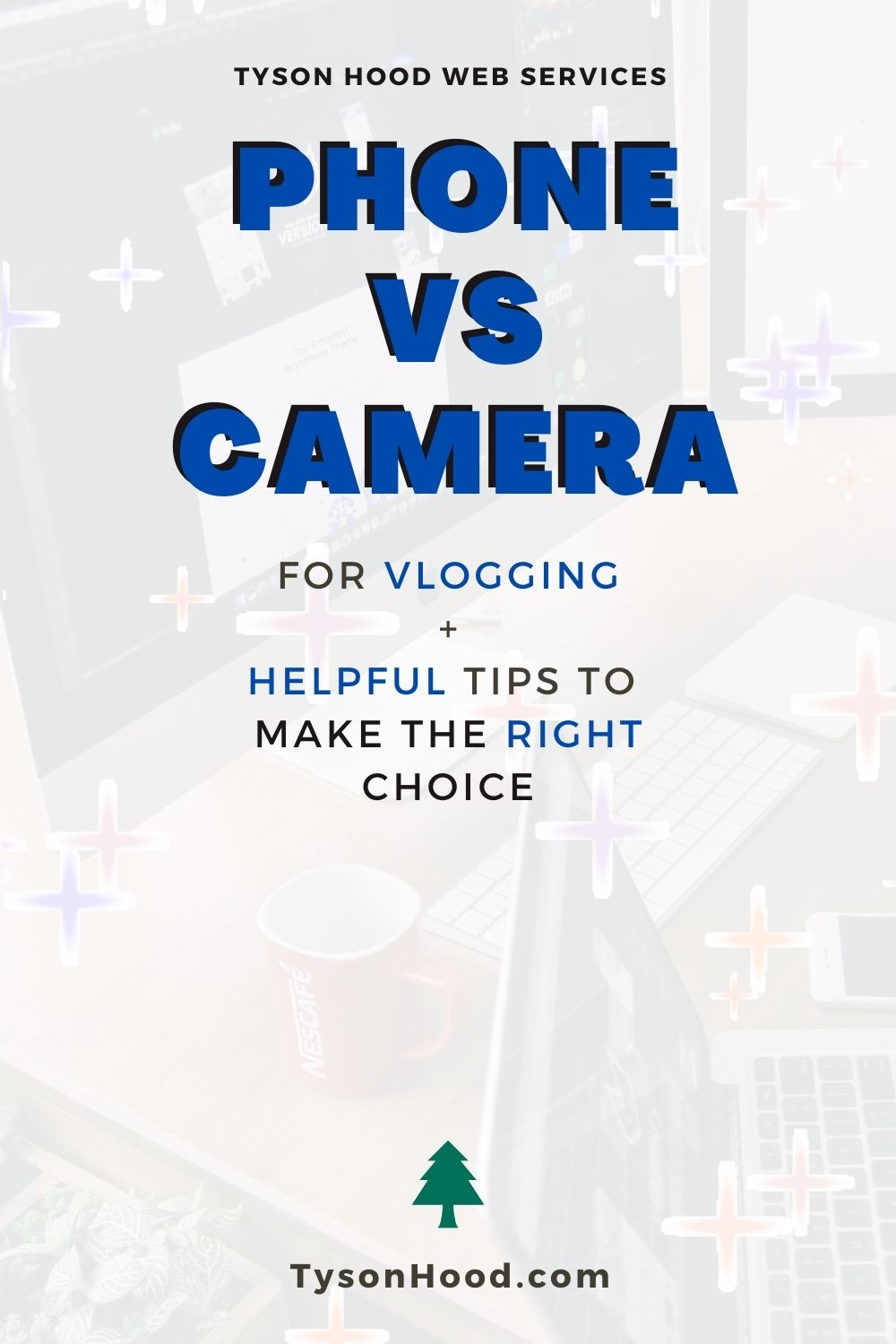
Consider adding this to your youtube board on Pinterest
If you found this article useful or if you’re a professional using only your phone, drop a comment and lemme know! I’d love to hear from you. You can also stop by my YouTube channel and check out all the helpful topics I have to share. While you’re there, subscribe and gimme some thumbs up! It’ll very greatly help my cause.
If you have any questions, you can either leave a comment for me, or you can fill out the form below! I’d be more than happy to help you in any way I can, feasibly.
Lastly, you should probably know some (but not all) of the links I provide in my articles are affiliate links. This doesn’t mean much and doesn’t cost you anything extra for using them. It really only gives me a portion of the profit if you click on them which does help my cause to create quality content for you. I would NOT endorse anything in which I don’t fully believe to be great, but legally speaking, I have to tell you.
In the meantime, I appreciate you and your time! Thank you for checking out my page and don’t forget… Take it easy.