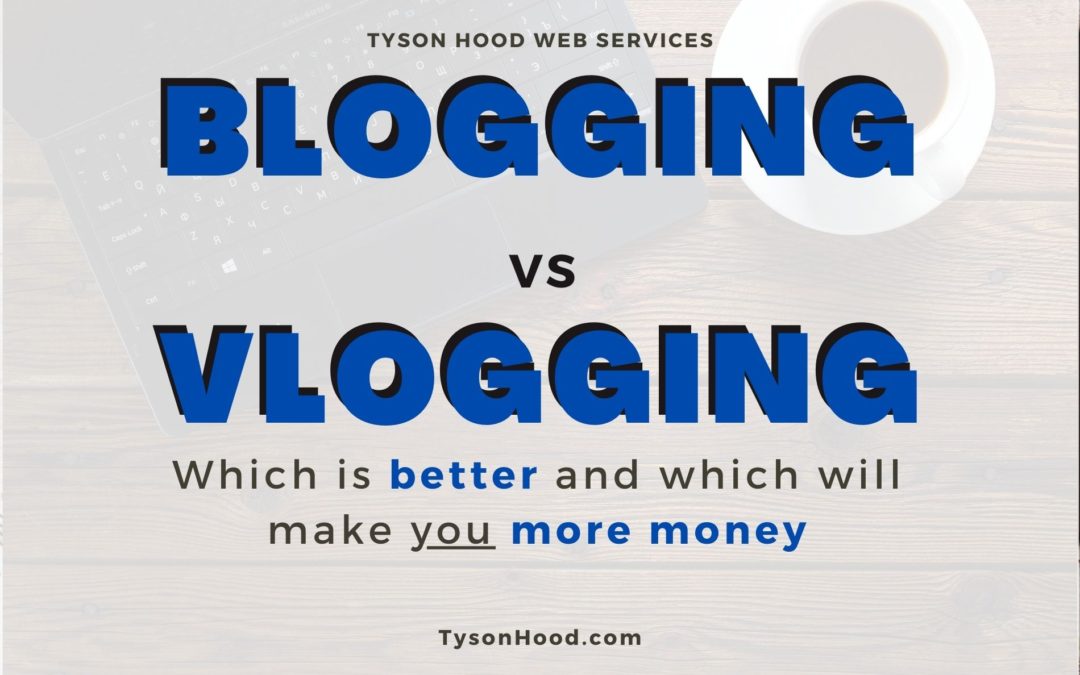If you’re new to YouTube and have plans to monetize it, you’ve probably also thought about blogging. Maybe you’ve even asked yourself something like, “Blogging vs Vlogging – Which is Better and Which Will Make YOU More Money?”. I know, that’s a cheesy SEO way of writing that sentence, but I’m sure you get the idea.
Seriously, though! I’m right there with you. Which is a better use of your time, money, and creative capacity, and which one has the greatest potential to earn money? Well, those are all a lot of really tricky questions. Honestly, it depends on you as a person, as there are a lot of things to consider when thinking about making either one. So, in this article, I’m going to go over some of the things I thought about when making the choice.
Lastly… the money. It’s always about the money. While this shouldn’t be the ONLY reason you’re deciding to do blogging vs vlogging, I do understand it’s potentially important. Once we talk about all the things, I’ll go over what I think has the best potential for making money and why.
So, with that… Let’s dive in.
Costs
I think my opinion is a little bit different than most people in this area. Why? Well, from most of the videos I’ve watched, people tend to lean heavily towards one side for which one costs more… or at all. In my experiences, both blogging vs vlogging are not free. One is a lil less expensive, but can get considerably more expensive very quickly. The other seems to be pretty steady.
Blogging – The Steady
Okay, as per usual, I kinda start with the most commonly talked about topic and counter with the more surprising ideas. In this case, I’m talking about the expense of blogging.
With blogging vs vlogging, blogging is more of a steady cost overtime vs a blast of expense up front… The several things which will bite you mostly revolve around your website and keeping your blog up and running. These would be your website, domain, and hosting.
Website – Design, Development, and Themes
Websites cost money… most of the time, but it really depends on what you want. If you just want to get your content out there and don’t really care about how your site actually looks, then by all means, get a WordPress.com site, and get out there with a free plan. Honestly, this isn’t the way I would go, but it is an option, and is free (but SUPER limited).
Now, WordPress.org sites are the sites you hear about when people talk about WordPress sites for blogging. The software is free, along with some plugins and themes. You can get yourself up and running for dirt cheap, if you really wanted. Although, again, you’re going to run into the space of looking like everyone else if you choose a free theme.
You could always pay out a few bucks for a paid theme. With this option, you may get a better looking theme and one which looks different than a lot of other peoples. BUT… with a third of all websites being wordpress sites, you’re bound to run into someone else with a similar site. Also, if you want to change anything, you’re kinda outta luck. Themes aren’t really built for customization.
There is a solution, though. And if you’re here, you’re already a step ahead of the game. There are WordPress developers out there, myself included, who can build you very customized themes for your site. Anything you could ever want, I can build. Then, your site would be completely customized to your liking and like no other on the market. If this is something you may want, press here and send me an email with your ideas.
Domains – The tysonhood.com Part
Yeah, this part costs money! When I was making my first site, I wasn’t aware of this. I thought you could just pick something, but like everything else, this is going to cost you. How much really depends on what you want, but most likely will be less than $15 per year. You may even get to bundle it with your hosting in some cases (I believe Bluehost offers this). So, look for that before straight out buying a domain.
Hosting
I’d never heard about this part, but it makes sense. Where do you keep all your website data? I was thinking I would just keep it on my computer, but… Unless you keep your computer on all the time, this isn’t really going to be a good option. So, hosting is essentially a server where you keep all your information, and they ensure it’s never offline. This doesn’t have to be terribly expensive. With Bluehost, you can host a site for as little as $3 per month and it’s super reliable. It’s actually what I use as a professional developer.
YouTube – The Rabbit
I just thought of a wonderful analogy and didn’t want to rewrite things up there. In terms of expense, blogging vs vlogging is like talking about the tortoise and the hare. YouTube can be inexpensive, but so can blogging. Although, YouTube’s expenses can kinda hit you all up front and at once, vs the slow leech of blogging.
Your YouTube Channel
Currently, as it goes, your YouTube channel is free. It doesn’t cost you a penny to keep and/or publish content. This could change, but it’s not likely. So, in this way YouTube wins because you could get started just by pulling out your phone, shooting some video, and publishing it immediately.
The problem with this, though, is that you will probably be hurting your YouTube algorithm ratings by publishing content which is rough and which people don’t watch long… or at all. So, then it becomes a good idea to start investing in some things to take better footage or edit that footage, which could create even bigger expenses themselves…
A Standalone Camera
If you read my article on using a phone vs vlogging for YouTube, then you know my opinion on this topic. If not, I suggest you go check it out to get all the facts on if buying a new camera is necessary when making YouTube videos.
A good entry-level vlogging camera is gonna cost you, but could also be a solid investment. I would suggest the Canon EOS m50, as it’s the option I chose and arguably the best vlogging camera ever for beginners. If the Creator’s kit is available, this option comes with everything you need, and is suuuper nice.
Though, if it’s not available, or if you want ideas of what to add, I’ve got a few suggestions. The next camera purchase I’m going to make is this cool 22 mm lens. This lens is perfect for those blurry background shots which really give you the “legit YouTuber” feel. Next, you’re going to need a mic. The onboard one doesn’t suck, but sound is HUGELY important. So, try out a Rode mic like this one. Lighting is another thing to which you REALLY have to pay attention. So check out this lighting set I bought. And lastly… You will want extra memory cause it goes fast. So, here is a SD Card and an External SSD to ensure you have plenty of storage.
Editing Software
I will start out here by saying there are free options for editing software. Good “free options” , too. But like with all free options, you are going to see and feel the limitations. That said, if you do choose to get a free option, I personally chose Davinci Resolve 16.
There’s also a paid version of Davinci Resolve. Of course, there are a lot of other paid options for video editing software, too. You could also choose Adobe Premiere or Final Cut Pro, if you’re a Mac user. These options will all cost you around $200 – $300 up front.
A New Computer?
I wasn’t sure I would add this, but I do think it’s necessary. If you have an older computer and are trying to run professional video editing software, you’re gonna feel it. My computer isn’t that old and I feel it a lot. Like… a “close my other programs” level. So, honestly, you may want to think about investing in a nicer computer when working with some editing software. No joke! I really dig these Acer Aspire‘s because you get an AWESOME amount of technology and power for a pretty minimal price. If I buy one this year, this model will be mine.
Both – Classes
I’ve read some articles which will tell you to consider spending money on blogging classes in hopes to learn it better and make money more quickly. Honestly, I found this to be something to consider in both areas of blogging vs vlogging. YouTube is old enough now that it has some great resources for learning how to get monetized quickly. Sean Cannell of Think Media offers several great paid courses and even has some sort of secret YouTube society.
If you want a solid free option for YouTube advice, feel free to look around my blog. 🙂
Personality – Introversion vs Extroversion
I know, it’s not really as simple as being an introvert vs an extrovert, but it’s not a bad point of reference. When deciding if blogging vs vlogging is better for you, consider what kinda personality you have. Where are you going to be most comfortable?
In Front of the Computer
This is kinda what I would categorize as the introversion option. Again, it’s not that easy because even I am an extrovert. I just like to write… a lot. PLUS… I have social anxiety. So, writing is a lot easier than getting behind the camera. Though, with each video I make, it seems to get easier and easier, but I have the goal to get over my anxiety. This may not be the case for all of you.
In Front of the Camera
Vice Versely, you could be in front of the camera. The raging extrovert (that may be a good name for a channel lol). Okay, you don’t have to be “raging”, but I typically find being in front of the camera engages a lot more of my extrovert personality. It’s almost like a performance, while still being real and connecting with your audience. It’s not easy and even more difficult for those of us who really hate to be in the eye of the public. Though, if that’s your thing and you love being in the spotlight, then this is the choice for you.
Creation Time
That’s really just a fancy way of saying, “How long do you have to create?” Either option of blogging vs vlogging takes time, obviously, but one seems to be way heavier than the other. The more you do either, the less time they’ll take. Not to mention, there are some things you should be doing for both, which also add a good amount of time (like images, affiliate links, and promotion). Still… It seems pretty one sided, if you’re doing everything yourself.
Blogging – The Lesser
You may not think it, but I think blogging takes a lot less time than making YouTube videos. Speaking from personal experience, I can write about 1000 words in an hour. At this point in this article, I’m right on pace with that estimate. My articles are usually between 2000 and 4000 words because I like to get you all the most thorough information I can, but with that… I usually spend a few hours writing these. As said, there are steps that go beyond just writing a post, but are kinda necessary for both options. So, we’ll leave em out for now.
Vlogging – The Time Suck
Hahaha… Idk about that title. It seemed to fit as a title, and felt more fun than the plain jane option. So, I was looking out for you and your entertainment level. You’re welcome. ;P
Vlogging takes a hell of a lot of time! Yeah, I can talk WAY faster than I can type. I would still prefer texting, but when I really need to get a lot of information across, I call someone.
The issue here is the editing. My videos average about 10-12 minutes. For this length video, I spend like 5-8 hours editing. I know the hotkeys and am getting Davinci down better each time I use it, but it still takes that long. If you want to know why, check out my article on my complete video making process. You’re looking at spending 6-10 hours here if making good quality YouTube videos.
Audience
This is a short section, but a necessary section… What’s your audience and who are you trying to reach? Admittedly, I am having doubts about this blog taking off. This is because the topic of YouTube is usually best researched on YouTube! But it’s good practice and once again, I enjoy writing. After a coupla more articles, I’ll start focusing on the promotion part of it and then we’ll really see what performs better. In any case, consider who your audience is when choosing blogging vs vlogging.
Content
Just like considering your audience and how they want to take in this information, you have to consider your content. Is blogging vs vlogging the better way to present your information. Some topics are considerably better for video presentation. Likewise, there are plenty of things on which I would rather read than try to watch a video.
Video
Again, there are some topics which are just better talked about or shown in video form. One of the first I personally like to watch vs read about is travel. I love travel videos and really getting to see the area people are and the experiences they’re having. Don’t get me wrong, I will read travel blogs, too. It’s just something about video which engages you and really makes you feel like you’re there.
Some other areas may be:
Text
Not to be outdone, text has some considerably better applications for certain topics or information. Generally, anything of which I would like to take notes, I like better in text form. Even if I watch a video on a topic, I turn on Closed Captioning to get the text form when taking notes.
Also, consider text, if you plan to use any of the following:
- Statistics
- Graphs
- A multitude of facts
Why Not Do Both?
This is an option for blogging vs vlogging! It’s actually the one I do currently! It’s also covid year and there’s not much going on outside of the house. In fact, I would highly not recommend going this route, if you have a life. Haha
What I mean… If you go back to the time portion of this article, you can see just how long both of these options take. Next week, I’m going to try to start rolling out my second YouTube video per week. That’s going to be another 6-10 hours I have to fit into my schedule. So, I’ll now be spending an average of 16 hours on YouTube per week. Plus, the 3 ish hours to write a blog. These numbers also don’t represent the amount of time it takes to do things like custom thumbnails, social media promotion, and all the little things which go into them. Burnout is real, and is really likely.
There are some pros to this option, though. The first being more diverse content creation. Obviously, if some topics are best for video or text, then doing them both will get the richest type of information out to your viewers. Kind of in that same vain, having more content out there is all the more reason to get found and get viewers. If making money at one is a good option, making money with both is twice as good, right?
The Monies
Okay, so going over everything I’ve said here today about blogging vs vlogging, I do have an opinion of which option could be the best choice when considering how much money is possible. My opinion is that of a time vs money standpoint. I think this way because most people are looking to get the most for the least, ya know?
With YouTube it’s almost like getting a job. Time wise, for two videos, you’re editing for up to 20 hours!?! Why two videos? Check out my video on How Often to Post. Three is actually recommended, and then you’re looking at 30 hours. With planning, recording, and promotion, you may as well have a full time gig.
So far, this number seems to be considerably lower with blogging. The planning and promotion will still be about the same, but producing content seems to take FAR less time.
From the numbers I’ve seen, my opinion is that you’ll make more doing YouTube videos, but you’re also going to commit more time. With blogging, it would seem you can create more than enough income (if you’re me), and not spend as much time doing so. So, it’s really up to you and what you want. More money and more time vs less more and less time.
Whichever You Choose…
In the end, I suggest trying them both. Maybe not at once and maybe not to their fullest potential, unless you have an excess amount of time on your hands. Though, there’s not really any way you’ll know which is better unless you try em, ya know? That’s exactly what I’m doing with this blog you’re reading now and then my YouTube channel. Lemme know which one you chose and why!
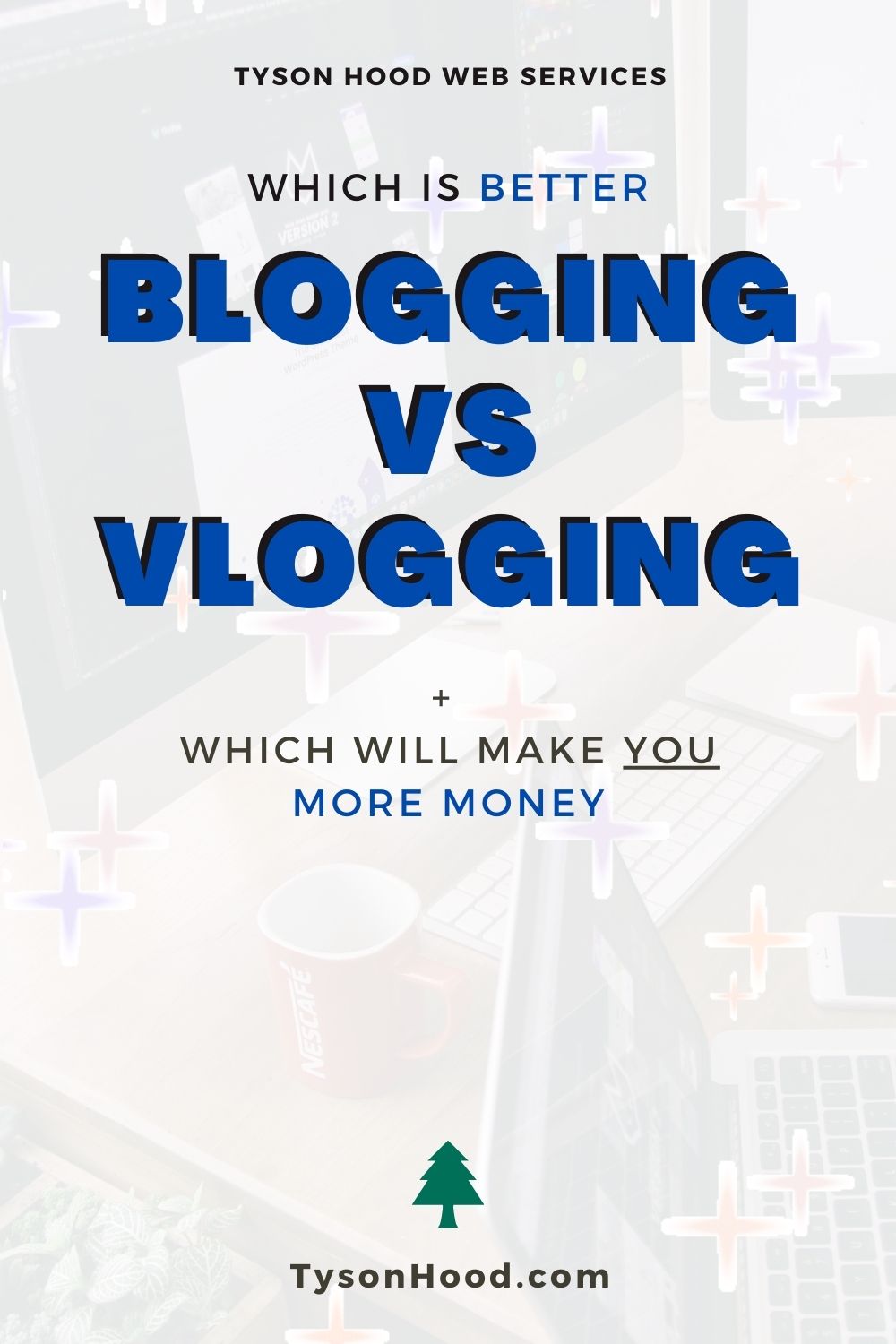
Consider adding this to your blogging or Youtube board on Pinterest
If you found this article useful, drop a comment and lemme know! I’d love to hear from you. You can also stop by my YouTube channel and check out all the helpful topics I have to share. While you’re there, subscribe and gimme some thumbs up! It’ll very greatly help my cause.
If you have any questions, you can either leave a comment for me, or you can fill out the form below! I’d be more than happy to help you in any way I can, feasibly.
Lastly, you should probably know some (but not all) of the links I provide in my articles are affiliate links. This doesn’t mean much and doesn’t cost you anything extra for using them. It really only gives me a portion of the profit if you click on them which does help my cause to create quality content for you. I would NOT endorse anything in which I don’t fully believe to be great, but legally speaking, I have to tell you.
In the meantime, I appreciate you and your time! Thank you for checking out my page and don’t forget… Take it easy.